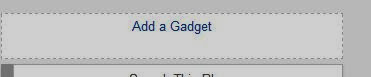 1. Open blogger layout and select the above ' add gadget'' at any spot you wish to add it
1. Open blogger layout and select the above ' add gadget'' at any spot you wish to add it2. the below pop up will window will surface
3. Scroll down an look for the below shot and open it
4. Once opened, you should see the below box
5. Paste copied Javascript widget inside this box(If you think it should have a title,give it one. Do not forget that the title will appear on your homepage)
6. Save
7 Remember to Save Arrangement before exiting from the layout
Your widget/gadget/page element is added


