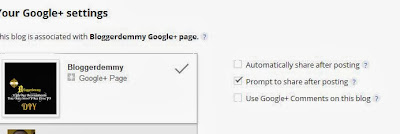I said something earlier under adsense, i said that it's now ''one account the whole of Google''. Google already embedded this feature to your dashboard since you are able to see Google+ on your bloggger dashboard.
In other to activate it, you need no further filling of forms and uploading of pictures. Just
1.
log into blogger account and ''Use Google plus profile'' instead of revert to Blogger profile (why you see revert in the below shot is because I'm ''Using Google plus Profile'' already)on that image. That's all. Straightly, you will be sent to your Google plus profile.
In other to activate it, you need no further filling of forms and uploading of pictures. Just
1.
log into blogger account and ''Use Google plus profile'' instead of revert to Blogger profile (why you see revert in the below shot is because I'm ''Using Google plus Profile'' already)on that image. That's all. Straightly, you will be sent to your Google plus profile.
2. After setting up Google plus, every post you make will both go to your plus profile. You can however do this at your own convenient time. To remove google plus from auto share, On your blogger dashboard, open Google+
You will get the above. You can then unmarked auto share remove. That's all!.